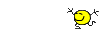Your Top 3 Concerns With The Game
I hope this will help devs to setup priorities for future patches...
I start:
#1 Concern: Slow interface and terrible scrolling. Have to click 10 times to "open the box"
#2 Concern: Color coding for new items not working [displayed in green but then refused]
#3 Concern: "Jump[mini]-map" too small. Hard to jump where I need to with precision. From Paris to Hanoi is a real pain... ;-). Why not a zoom-out covering the whole planet like in EU or HOI ?
Your turn guys !
I start:
#1 Concern: Slow interface and terrible scrolling. Have to click 10 times to "open the box"
#2 Concern: Color coding for new items not working [displayed in green but then refused]
#3 Concern: "Jump[mini]-map" too small. Hard to jump where I need to with precision. From Paris to Hanoi is a real pain... ;-). Why not a zoom-out covering the whole planet like in EU or HOI ?
Your turn guys !
My biggest concern is, that after spending much time trying to learn the game and play, mostly without a decent manual, you find the game unplayable mid way through. Since no one has ever played a whole game, and their are many problems already, what game stopping problems will we find after 800 or 1000 turns. It could be an enormous waste of time.
allan_boa wrote:
#1 Concern: Slow interface and terrible scrolling. Have to click 10 times to "open the box"
Are you using Windows Vista or 7?
I had (have?
 ) the same problem in the laptop. Try this and see if it makes any difference: in the compatibility options of PON.exe check disable desktop composition.
) the same problem in the laptop. Try this and see if it makes any difference: in the compatibility options of PON.exe check disable desktop composition.
In options and system, check error logging.
PON now will display the fps in real time, disabling desktop composition I get up to 25 fps most of the times, before 5 fps
1) too adictive, you gotta make it more boring so I can have a life between work and playing...
2) I'm not inteligent enough to master the games in one evening, give me a brain boost please...
3) I fear I won't live long enough to play PoN through more than half a dozen times, so please invest all profits to discover the fountain of youth so we can enjoy these games longer...
P.S.: 3) Is a semy-serious issue, but I guess I'll enjoy the time playing whether I ever complete a campaign or not ;-) ...
2) I'm not inteligent enough to master the games in one evening, give me a brain boost please...
3) I fear I won't live long enough to play PoN through more than half a dozen times, so please invest all profits to discover the fountain of youth so we can enjoy these games longer...
P.S.: 3) Is a semy-serious issue, but I guess I'll enjoy the time playing whether I ever complete a campaign or not ;-) ...
Marc aka Caran...
Nikel wrote:Are you using Windows Vista or 7?
I had (have?) the same problem in the laptop. Try this and see if it makes any difference: in the compatibility options of PON.exe check disable desktop composition.
In options and system, check error logging.
PON now will display the fps in real time, disabling desktop composition I get up to 25 fps most of the times, before 5 fps
Thanks for the suggestions. I am using a laptop with #$%king-VISTA. I ticked the disable desktop composition box and added FPS as suggested. My score is 5 to 10 FPS and more often 5 than 10 :-(
vonRocko wrote:My biggest concern is, that after spending much time trying to learn the game and play, mostly without a decent manual, you find the game unplayable mid way through. Since no one has ever played a whole game, and their are many problems already, what game stopping problems will we find after 800 or 1000 turns. It could be an enormous waste of time.
Well, I would not be so pessimistic. We are just at 1.01. Many games are far worse at this stage which let a huge room for improvements. I am quite satisfied with the product so far. The game is GREAT. When several issues will be fixed we will have propably one of the best grand strategy game ever !
Logically the animations have an impact in performance.
25 fps in the menu and scenarios.
But in the great campaign it is always lower.
Deleting some animated graphics like the flags and harbor seem to be noticeable. Can someone with lag test it? You can restore later the files.
Perhaps an option to turn on/off animations would be good?
25 fps in the menu and scenarios.
But in the great campaign it is always lower.
Deleting some animated graphics like the flags and harbor seem to be noticeable. Can someone with lag test it? You can restore later the files.
Perhaps an option to turn on/off animations would be good?
Nikel wrote:Logically the animations have an impact in
Perhaps an option to turn on/off animations would be good?
I know I could live with static harbors, flags, etc., for the sake of increased performance. One thing that annoys me is the flicker on the lamp lighting the Pride of Nations logo in the upper left. Is it supposed to flicker or is this a glitch?
Mr Bill wrote:I know I could live with static harbors, flags, etc., for the sake of increased performance. One thing that annoys me is the flicker on the lamp lighting the Pride of Nations logo in the upper left. Is it supposed to flicker or is this a glitch?
It's supposed to.
I found it a nice detail, though.
-
razorbackjac
- Captain
- Posts: 166
- Joined: Thu Dec 14, 2006 3:02 am
- Location: arkansas
Yep;
caranorn wrote:1) too adictive, you gotta make it more boring so I can have a life between work and playing...
2) I'm not inteligent enough to master the games in one evening, give me a brain boost please...
3) I fear I won't live long enough to play PoN through more than half a dozen times, so please invest all profits to discover the fountain of youth so we can enjoy these games longer...
P.S.: 3) Is a semy-serious issue, but I guess I'll enjoy the time playing whether I ever complete a campaign or not ;-) ...
Yep me too.

Mr Bill wrote:I know I could live with static harbors, flags, etc., for the sake of increased performance. One thing that annoys me is the flicker on the lamp lighting the Pride of Nations logo in the upper left. Is it supposed to flicker or is this a glitch?
If you do not like it back up and remove the files logo_[I]LightOFF.png[/I] and logo_LightON.png from this folder
VGN\Graphics\FrontEnd\MainBar
Nikel wrote:If you do not like it back up and remove the files logo_[I]LightOFF.png[/I] and logo_LightON.png from this folder
VGN\Graphics\FrontEnd\MainBar
Thanks. Maybe it's just me, but whenever something is flickering like that, it always draws my eyes to it. I guess I can see how some people might find it quaint, it just find it irritating.

I am loving this game though, don't get me wrong. It should only get better as I learn more and as it gets through its initial growing pains (patches I am sure to come as AGEOD has demonstrated their commitment in its earlier games like the BoAs and Civil War).

Nikel wrote:Are you using Windows Vista or 7?
I had (have?) the same problem in the laptop. Try this and see if it makes any difference: in the compatibility options of PON.exe check disable desktop composition.
In options and system, check error logging.
PON now will display the fps in real time, disabling desktop composition I get up to 25 fps most of the times, before 5 fps
Thank you Nikel! I had the same problem, game was unplayable with such lag but thanks to your suggestion it now runs much more smoother.
Janohito wrote:Thank you Nikel! I had the same problem, game was unplayable with such lag but thanks to your suggestion it now runs much more smoother.
Good to know!

Can you measure the fps checking the error logging option?
Not disabling and disabling desktop composition, up to 5 and 25 respectively?
Are you using a laptop?
Nikel wrote:Good to know!
Can you measure the fps checking the error logging option?
Not disabling and disabling desktop composition, up to 5 and 25 respectively?
Are you using a laptop?
It is actually very strange. In actual game my FPS droped from 10-14 (mostly about 12) to 8-10 (mostly 10). But all the small menus load almost instantely, when I click on them with this option oposed to big lag before.
No, I have average PC (Intel E8200 CPU, 4GB ram, Nvidia GT 8800).
- Franciscus
- Posts: 4571
- Joined: Fri Apr 20, 2007 8:31 pm
- Location: Portugal
-
BreckInridge
- Corporal
- Posts: 46
- Joined: Sun Oct 21, 2007 7:05 pm
- Location: Houston, Tx
Franciscus wrote:I have only one concern for now: that I am not able to play PoN due to my 'Directx to Renderer invalid call" CTD
This helped me. I changed a line in VGN/Settings/display
from 0 to 1:
D3D9FullScreen = 1
This uses some different Directx functions.
On topic: I need a way to group similar buildings in the city/countryside sidescroll view together. It drives me crazy when they are jumbled. My empire is ordered and this mayhem will not be tolerated. My thinking is drag and drop. But I will go with anything.
- Franciscus
- Posts: 4571
- Joined: Fri Apr 20, 2007 8:31 pm
- Location: Portugal
-
Ironchancellor
- Sergeant
- Posts: 84
- Joined: Sun Jun 05, 2011 1:07 pm
-
BreckInridge
- Corporal
- Posts: 46
- Joined: Sun Oct 21, 2007 7:05 pm
- Location: Houston, Tx
Franciscus wrote:Thanks, I will try it
Is this the same as selecting "fullscreen" on Agesettings ??
No, there are two different lines in vpn/settings/display:
1 is "fullscreen = 0" (or 1)
2 is "D3D9FullScreen = 0" (change to 1)
I assume the first is the toggle in Agesettings; while the second is an undocumented mode. Pocus has written on Paradox forum that it speeds up the graphics, but may be less stable on some [older] systems. For me it is more stable.
1. Diplomacy is too limited. Great powers seems to have little interest in preserving the balance of power. It is difficult to maintain an agenda such as "prevent Prussian expansion in Germany" with the diplomatic options available.
2. There is not enough importance on the domestic population. I do not expect or want the kind of pointless detail found in Vicky II, but I would like to have a little more interaction with domestic issues. As it is, the important issues are represented, but I don't feel like they are a major part of the game. Austria should be busy placating Hungarians, Bohemians, and Croats with different options and different trade offs. Russia should have much different domestic concerns than Britain. I know scripted events try to deal with some of this, but I would like it to as an integral part of the game.
3. It is far too easy to industrialize. This should be the easiest to fix. I think it should be much harder for poorly educated countries to industrialize, especially without foreign assistance. I also think the domestic economy needs work. I don't understand it completely, but it should be more difficult for your population to buy things. Conversely, they should never "max out" their demand in the long run. Even 150 years later people in the richest countries still want more (or better) stuff. Maybe what is needed is a way to influence wages; higher wages would create more demand and happiness, but seriously reduce available capital.
Maybe my concerns are pre-mature since I haven't even played a full game yet. I think this game has great potential, and I hope that people will offer constructive criticism.
2. There is not enough importance on the domestic population. I do not expect or want the kind of pointless detail found in Vicky II, but I would like to have a little more interaction with domestic issues. As it is, the important issues are represented, but I don't feel like they are a major part of the game. Austria should be busy placating Hungarians, Bohemians, and Croats with different options and different trade offs. Russia should have much different domestic concerns than Britain. I know scripted events try to deal with some of this, but I would like it to as an integral part of the game.
3. It is far too easy to industrialize. This should be the easiest to fix. I think it should be much harder for poorly educated countries to industrialize, especially without foreign assistance. I also think the domestic economy needs work. I don't understand it completely, but it should be more difficult for your population to buy things. Conversely, they should never "max out" their demand in the long run. Even 150 years later people in the richest countries still want more (or better) stuff. Maybe what is needed is a way to influence wages; higher wages would create more demand and happiness, but seriously reduce available capital.
Maybe my concerns are pre-mature since I haven't even played a full game yet. I think this game has great potential, and I hope that people will offer constructive criticism.
1 biggest concerns -
1. CTDs. Still getting a lot, although I think some are getting more than I am.
1. Jury is still out for me - difficulty of statehood in colonies of western U.S. I say it is still out for me because I haven't actually made it to one, yet, so maybe it won't be so hard when I get to the right time. Hopefully.
1. CTDs. Still getting a lot, although I think some are getting more than I am.
1. Jury is still out for me - difficulty of statehood in colonies of western U.S. I say it is still out for me because I haven't actually made it to one, yet, so maybe it won't be so hard when I get to the right time. Hopefully.
-
tevans6220
- Private
- Posts: 31
- Joined: Fri Apr 20, 2007 11:54 am
My biggest concerns are:
1. That it will take many patches and a couple of years before PoN is patched to playability.
2. That Paradox won't allow the type of patching needed to allow PoN to fulfill it's potential.
3. That all patches come in the form of expansions or dlc the same as other Paradox titles.
1. That it will take many patches and a couple of years before PoN is patched to playability.
2. That Paradox won't allow the type of patching needed to allow PoN to fulfill it's potential.
3. That all patches come in the form of expansions or dlc the same as other Paradox titles.
- Franciscus
- Posts: 4571
- Joined: Fri Apr 20, 2007 8:31 pm
- Location: Portugal
1. CTD... 
2. (Micro)managing the economy. This concern has lots to do with the F4/B/T screens mess, but I am afraid I will get utterly bored if forced, turn after turn, to micromanage what is sold/bought, manually reactivating factories, etc. One small step to improve this would be, as sugested, to make it possible to sell items on the B screen ( and to buy/sell in amounts of 1 and 10 on the same B screen)
3. Diplomacy, or the lack thereof, as is being reported by other players (I have not yet played enough to know - see point 1). Related to this, "sudden death" should be removed or optional...
But my biggest concern is that I am completely convinced I will never play one full GC up to 1920. Due to RL constraints, the faster I have played one AACW GC was 3 months (and that's 200 turns - that in reality were less, because the game ended before 1865 - with a much faster turn processing), so that translates in PoN to at least 2+ full years of continuous playing with just one nation...
(PS: and I share the above poster's concerns about future patching policy...)

2. (Micro)managing the economy. This concern has lots to do with the F4/B/T screens mess, but I am afraid I will get utterly bored if forced, turn after turn, to micromanage what is sold/bought, manually reactivating factories, etc. One small step to improve this would be, as sugested, to make it possible to sell items on the B screen ( and to buy/sell in amounts of 1 and 10 on the same B screen)
3. Diplomacy, or the lack thereof, as is being reported by other players (I have not yet played enough to know - see point 1). Related to this, "sudden death" should be removed or optional...
But my biggest concern is that I am completely convinced I will never play one full GC up to 1920. Due to RL constraints, the faster I have played one AACW GC was 3 months (and that's 200 turns - that in reality were less, because the game ended before 1865 - with a much faster turn processing), so that translates in PoN to at least 2+ full years of continuous playing with just one nation...

(PS: and I share the above poster's concerns about future patching policy...)
Who is online
Users browsing this forum: No registered users and 12 guests