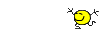Pocus wrote:that's more have to do with what is happening in your saved game folder. Can you please first install the public beta patch? It will turn compression off.
I have only been using the 1.01 beta. I purchased the game after you posted the beta update Friday.

Turn compression has always been off.
Now, you can check in the option panel (main menu) where is located your saved directory. Go there and delete all saved games except the one you are currently playing. Then open the folder of this game and tell us if one file has 0 byte. If yes, you'll have to manually roll back one turn.
I deleted the other Save files and left my latest one. The Load screen now works properly.
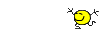
There were no save files sizes of 0. They were all over 3MB. There were six total save files in there, so perhaps it was a display issue with so many? I did check out all the Tutorials, and those had been saved in there. One file was labelled "!Tutorial3" so perhaps the exclamation point was doing bad things? Or it couldn't match up with the appropriate pic to display in the panel?
It's working now, after deleting the extra files so all is well. If I find it acting up again, I'll try to repro at that point.


 Turn compression has always been off.
Turn compression has always been off.