Page 1 of 1
textures slider
Posted: Sat Feb 03, 2018 12:34 pm
by phoenix
The textures slider seems to snap to 'large', no matter what I do. See the picture. It snaps to the position you see in the picture, despite the dialogue suggesting 'very large' is the default. No amount of messing around with the preload or memory available buttons gets this to change. I can set it below this setting and it will stick, but not above. I have tried also altering the settings manually in the general options file - same lack of results. Is this WAD?
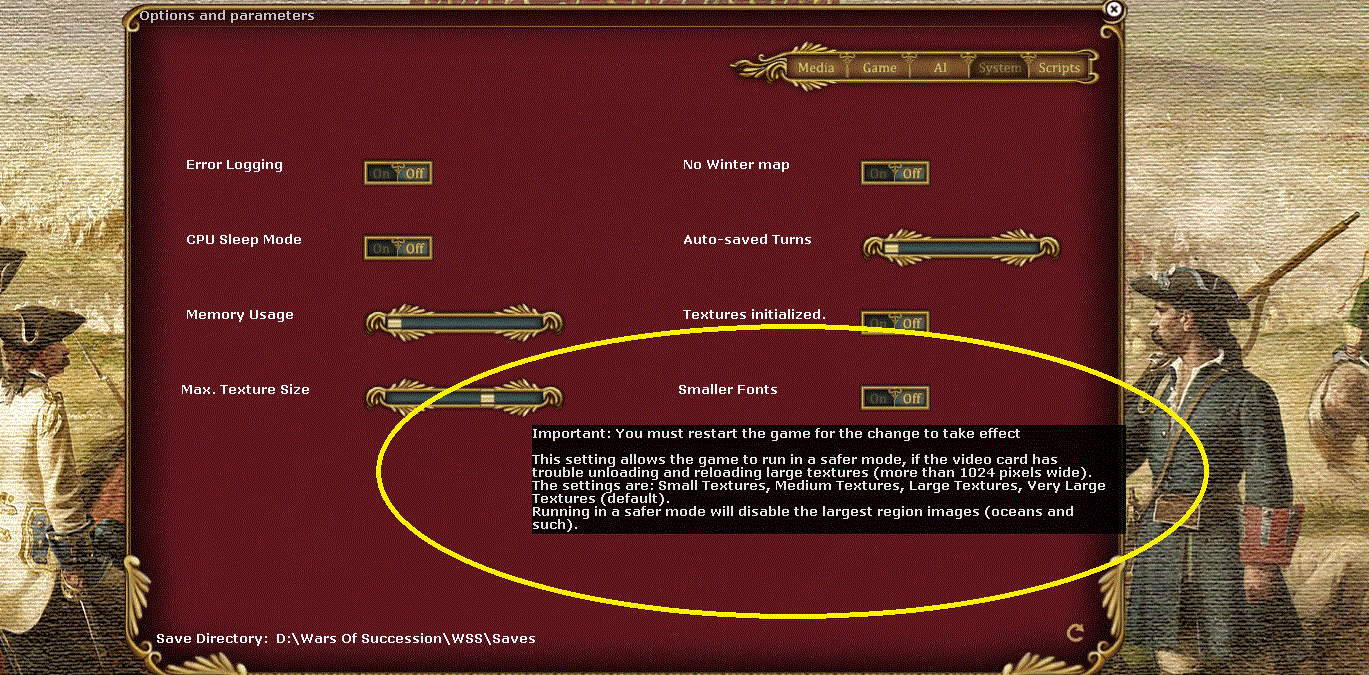
- textures
- 1.gif (340.87 KiB) Viewed 3912 times
Re: textures slider
Posted: Sat Feb 03, 2018 12:40 pm
by Nikel
Go to this folder
With a text editor (WordPad works), change the corresponding line in the file
Do not forget to save the file.
Re: textures slider
Posted: Sat Feb 03, 2018 1:10 pm
by phoenix
Tried that already, thanks. Doesn't stick.
Re: textures slider
Posted: Sat Feb 03, 2018 1:39 pm
by Nikel
Did you save the changes?
Is your file read only? Right click and properties to check it.
Re: textures slider
Posted: Sat Feb 03, 2018 1:51 pm
by phoenix
Saved them (many times - I've tried this many times), and they save ok. File not read only. If I put a number 3 (or even 4) in the relevant line then the slider (in game) reverts always to the position in the photo. If I slide it in the game it stays there, then I close the box and when I re-open it it's reverted to the position in the photo. Doesn't really matter, as the graphics are fine as they are, but I was just wondering why it doesn't slide all the way along?