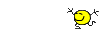Page 2 of 6
Posted: Sun Mar 28, 2010 7:37 pm
by Clovis
GustFire wrote:Okay thanks, got the serial number.
When I hit the desktop icon, I get this error message:
ULocalize.LoadLocalStrings, file not found: C:\AGEod's Amercian Civil War\Struggle for a vast future mod\settings\LocalStrings*.csv
It then brings up the window for the serial number entry, and when I enter the number, I get this error message:
Impossible de creer le fichier "C:\AGEod's American Civil War\Struggle for a vast future mod\Settings\General.opt". The system cannot find the path specified.
So should I just try to reinstall, and how do I do that?
Thanks, GustFire
Your AACW game isn't installed with the default path
C:\Program Files\AGEod's American Civil War.
So you have to replace the default paths in the prompt windows by your:
for SVF1C:\AGEod's American Civil War\Struggle for a vast future mod
for SVF2C:\AGEod's American Civil War\Struggle for a vast future mod\GameData
for SVF3C:\AGEod's American Civil War\Struggle for a vast future mod\Graphics
Posted: Sun Mar 28, 2010 9:55 pm
by Clovis
New version available on the first page of this thread.
What's new?
1) Strong reduction for artillery build costs
2) Slight raise for Union ressources and money
3) CSA manpower slighty reduced
4) CSA AI tweaked
5) introduced a 1862 special Kansas brigade: Kansas as soon as 1862 formed 2 black regiments and an Indian one.
"The Kansas regiment was organized in August 1862, by order of the state’s governor. Many of the troops were escaped slaves from Missouri or Indian Territory (Oklahoma). Without federal recognition, which did not come until the next year, they skirmished with Confederate guerillas in October 1862 at Island Mound in western Missouri. As battles go, the engagement was not glorious—no major military objective was at stake. But once it was over, at least eight members of the 1st Kansas had been killed in action."
Posted: Mon Mar 29, 2010 2:04 am
by GustFire
Your AACW game isn't installed with the default path C:\Program Files\AGEod's American Civil War.
So you have to replace the default paths in the prompt windows by your:
for SVF1
C:\AGEod's American Civil War\Struggle for a vast future mod
for SVF2
C:\AGEod's American Civil War\Struggle for a vast future mod\GameData
for SVF3
C:\AGEod's American Civil War\Struggle for a vast future mod\Graphics
Yes, I have made those corrections to the default paths for each one of them.
However, I still get the same error messages.

I am wondering if I can uninstall 1.1 [how do I do that?], and then start over with a new install, making those corrections outlined above.
Actually, I thought I did that very thing originally, so I am surprised that there are any problems.
Otherwise, I am not sure what other conflicts might be the cause.
Posted: Mon Mar 29, 2010 6:54 am
by Clovis
Is it a typo here, or on your computer??
C:\AGEod's Amercian Civil War\Struggle for a vast future mod\settings\LocalStrings*.csv
Are you running Vista?
Posted: Mon Mar 29, 2010 12:41 pm
by Makulator
Has the SVF Mod a problem with the German AACW version?
After running it i noticed that there were text placeholder with the text "null" in many of the menues.
Is it WAD that the guns you get after capturing Norfolk didnt have a picture?
Posted: Wed Mar 31, 2010 7:20 am
by Clovis
Makulator wrote:Has the SVF Mod a problem with the German AACW version?
After running it i noticed that there were text placeholder with the text "null" in many of the menues.
Is it WAD that the guns you get after capturing Norfolk didnt have a picture?
SVF is only palyable in English version. I don't have translated the event strings.
Ageod Forums back on!
Posted: Wed Mar 31, 2010 5:36 pm
by GustFire
Yahoo, Ageod is back online!

Is it a typo here, or on your computer??
C:\AGEod's Amercian Civil War\Struggle for a vast future mod\settings\LocalStrings*.csv
Are you running Vista?
Yes, that is MY typo, it should read "American".
No, I am running Windows XP.
Like I said, when I
originally installed SVF 1.1, I actually DID make the corrections to reflect the actual hard drive location on my computer:
for SVF1
C:\AGEod's American Civil War\Struggle for a vast future mod
for SVF2
C:\AGEod's American Civil War\Struggle for a vast future mod\GameData
for SVF3
C:\AGEod's American Civil War\Struggle for a vast future mod\Graphics
So I am still stumped as to why I continue to get the error messages as mentioned previously.
Should I try to reinstall it, how to do that, and would I need to reinstall the entire AACW?
EDIT:
What I do notice is that my C:\AGEod's American Civil War folder contains all the files from SVF 1.1 that it is supposed to, EXCEPT for the "Struggle for a Vast Future Install" file.
But I believe that is a text file, so I think it is of no consequence.
Posted: Wed Mar 31, 2010 7:27 pm
by Clovis
GustFire wrote:Yahoo, Ageod is back online!

Yes, that is MY typo, it should read "American".
No, I am running Windows XP.
Like I said, when I
originally installed SVF 1.1, I actually DID make the corrections to reflect the actual hard drive location on my computer:
for SVF1
C:\AGEod's American Civil War\Struggle for a vast future mod
for SVF2
C:\AGEod's American Civil War\Struggle for a vast future mod\GameData
for SVF3
C:\AGEod's American Civil War\Struggle for a vast future mod\Graphics
So I am still stumped as to why I continue to get the error messages as mentioned previously.
Should I try to reinstall it, how to do that, and would I need to reinstall the entire AACW?
EDIT:
What I do notice is that my C:\AGEod's American Civil War folder contains all the files from SVF 1.1 that it is supposed to, EXCEPT for the "Struggle for a Vast Future Install" file.
But I believe that is a text file, so I think it is of no consequence.
It's curious indeed. I presume you have unzipped SVF in your AACW directory and launched the sytruggle.bat process with SVF1, SVF2 and SVF3 in that directory. If you have really changed path as you mention, you should have a workable mod.
I've just installed the mod without problem, so there's obviously something wrong in your install process, especially with SVF1.
In any case, just delete the SVF folder and start a new install. No need to uninstall AACW itself. If you want to revert back to vanilla, delete the modpath.ini file in the AACW folder.
Posted: Wed Mar 31, 2010 11:18 pm
by GustFire
It's curious indeed. I presume you have unzipped SVF in your AACW directory and launched the sytruggle.bat process with SVF1, SVF2 and SVF3 in that directory. If you have really changed path as you mention, you should have a workable mod.
I've just installed the mod without problem, so there's obviously something wrong in your install process, especially with SVF1.
In any case, just delete the SVF folder and start a new install. No need to uninstall AACW itself. If you want to revert back to vanilla, delete the modpath.ini file in the AACW folder.
Okay, thanks, I did just that, deleting everything, then reinstalling SVF 1.1
But I get the same result.

So I dunno.
I can tell you, though, that during the install process, you say that:
"C)During the install process, 3 dialog boxes like this should appear. Click on the left button (Installer)"
However, I only get ONE dialog box, and one MS-DOS window box.
I click on the installer button in the dialog box and it does its thing, and the MS-DOS window box automatically installs files on its own.
Does that tell you anything useful?
In any case, I'll keep trying.
Posted: Thu Apr 01, 2010 11:49 am
by Clovis
GustFire wrote:Okay, thanks, I did just that, deleting everything, then reinstalling SVF 1.1
But I get the same result.

So I dunno.
I can tell you, though, that during the install process, you say that:
"C)During the install process, 3 dialog boxes like this should appear. Click on the left button (Installer)"
However, I only get ONE dialog box, and one MS-DOS window box.
I click on the installer button in the dialog box and it does its thing, and the MS-DOS window box automatically installs files on its own.
Does that tell you anything useful?
In any case, I'll keep trying.
OK, that's certainly because the 2 more dialog boxes are hidden under another window...
Success!
Posted: Thu Apr 01, 2010 9:22 pm
by GustFire
I finally got it to install successfully!
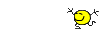
Here was my error in the installation process:
At the first dialog box, I neglected to check and MAKE SURE that the directory path was correct.
I assumed the first dialog box would automatically follow the same path laid out for the zip files. It didn't.
So I corrected the directory path for the first dialog box, and the second and third boxes followed suit.
The installation was successfully completed, and AACW loads properly.
I will add that it's the MS-DOS window box that loads first, then the three dialog boxes follow in succession.
I hope that future versions of SVF will allow other AACW scenarios to be played.
Looking forward to playing SVF.
Thanks for your hard work!
Posted: Thu Apr 01, 2010 9:26 pm
by Clovis
GustFire wrote:I finally got it to install successfully!
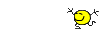
Here was my error in the installation process:
At the first dialog box, I neglected to check and MAKE SURE that the directory path was correct.
I assumed the first dialog box would automatically follow the same path laid out for the zip files. It didn't.
So I corrected the directory path for the first dialog box, and the second and third boxes followed suit.
The installation was successfully completed, and AACW loads properly.
I will add that it's the MS-DOS window box that loads first, then the three dialog boxes follow in succession.
I hope that future versions of SVF will allow other AACW scenarios to be played.
Looking forward to playing SVF.
Thanks for your hard work!
Great.
Now if the mod doesn't please you, you will just have to delete the SVF directory and the modpath.ini file.
About other scenarios....err not before 2013. Lacking time? sorry. And I'm pretty sure at this time AACW2 will have been released.......

Error Log?
Posted: Fri Apr 02, 2010 9:56 pm
by GustFire
I've played the first few turns [as USA], and at the end of each turn, the game keeps crashing, and I'm sent to the desktop.
The game is indeed saved for that turn, but it still crashes, and I must restart the game for the next turn. It gets really annoying.

The error message says to email Ageod support with the "error log", but I didn't get what and where that is; I don't find any such thing in the SVF or the AACW logs.
Any suggestions?
Posted: Fri Apr 02, 2010 10:07 pm
by Clovis
GustFire wrote:I've played the first few turns [as USA], and at the end of each turn, the game keeps crashing, and I'm sent to the desktop.
The game is indeed saved for that turn, but it still crashes, and I must restart the game for the next turn. It gets really annoying.

The error message says to email Ageod support with the "error log", but I didn't get what and where that is; I don't find any such thing in the SVF or the AACW logs.
Any suggestions?
Post here the main.log file in the svf/log directory
Main.log file
Posted: Sat Apr 03, 2010 4:54 pm
by GustFire
Okay, here it is, thanks.
Posted: Sat Apr 03, 2010 5:24 pm
by Clovis
GustFire wrote:Okay, here it is, thanks.
Nothing wrong here. Send me the 3 other log files please.
Only one more
Posted: Sat Apr 03, 2010 7:33 pm
by GustFire
Here it is, the only other log file I could find, in the ACW directory.
Posted: Sat Apr 03, 2010 8:04 pm
by Clovis
GustFire wrote:Here it is, the only other log file I could find, in the ACW directory.
play your turn, the other logs will be recreated.
three files
Posted: Sat Apr 03, 2010 9:05 pm
by GustFire
Here ya go......
Posted: Sat Apr 03, 2010 9:13 pm
by enf91
Here's my main log file. The problem I have is that the game crashes once all the textures load and the text at the bottom switches to "data 1/3".
[ATTACH]10839[/ATTACH]
Plus, instead of "ageod", the image I see immediately upon starting the program is "AGE studios" with arrows carving out the holes in the letters.
Posted: Sat Apr 03, 2010 9:39 pm
by Clovis
GustFire wrote:Here ya go......
I don't see anything wrong; this turn has gone until the end without problem. Do you have yet the problem?
Posted: Sat Apr 03, 2010 9:40 pm
by Clovis
enf91 wrote:Here's my main log file. The problem I have is that the game crashes once all the textures load and the text at the bottom switches to "data 1/3".
[ATTACH]10839[/ATTACH]
Plus, instead of "ageod", the image I see immediately upon starting the program is "AGE studios" with arrows carving out the holes in the letters.
always the same porblem, ie the SVF mod isn't rightly installed as many files are lacking...Are you really sure you have unzipped with the right path?
One More File
Posted: Sat Apr 03, 2010 10:09 pm
by GustFire
I don't see anything wrong; this turn has gone until the end without problem. Do you have yet the problem?
Yes, I am still having the same problem, it says there are several errors in executing the application, and then shuts itself down.
It does not identify on the screen what the errors are, however.
Here is one more file, from the SVF\Log\AI sub-directory, don't know if this will help:
Posted: Sat Apr 03, 2010 10:28 pm
by Clovis
GustFire wrote:Yes, I am still having the same problem, it says there are several errors in executing the application, and then shuts itself down.
It does not identify on the screen what the errors are, however.
Here is one more file, from the SVF\Log\AI sub-directory, don't know if this will help:
No. Could you post the scriptreport file located in the Scripts subfolder? It could be an event.
Posted: Sun Apr 04, 2010 3:48 am
by enf91
Clovis wrote:always the same porblem, ie the SVF mod isn't rightly installed as many files are lacking...Are you really sure you have unzipped with the right path?
Screenshots of every even possibly pertinent folder. Please note the path at the top of Explorer.
Part 1
Posted: Sun Apr 04, 2010 3:57 am
by enf91
Part 2.
Posted: Sun Apr 04, 2010 4:03 am
by enf91
Part 3.
There are so many folders and subfolders I'm just going to stop here.
Posted: Sun Apr 04, 2010 8:31 am
by Clovis
Your gamedata directory isn't complete. Both vanilla AACW and SVF files are missing here.
Copy the vanilla gamedata folder in the SVF one, then unzip SVF2 in the SVF gamedata folder.
Posted: Sun Apr 04, 2010 5:29 pm
by enf91
The game runs, but when I ran the April 1861 campaign w/KY, it was the vanilla one.
>>Actually, it wasn't. I noted that Harrisonburg in the southern Shenandoah Valley wasn't a strategic town and that HF still was. But, curiously, none of Grafton, Hampton, or any of the other towns you mentioned seem to be strategic towns.
>>>Nor has the cohesion of any unit been affected. And I did as you said: I copied the vanilla GameData folder into the SVF one and then reran SVF2.exe.
Posted: Sun Apr 04, 2010 5:48 pm
by Clovis
enf91 wrote:The game runs, but when I ran the April 1861 campaign w/KY, it was the vanilla one.
>>Actually, it wasn't. I noted that Harrisonburg in the southern Shenandoah Valley wasn't a strategic town and that HF still was. But, curiously, none of Grafton, Hampton, or any of the other towns you mentioned seem to be strategic towns.
>>>Nor has the cohesion of any unit been affected. And I did as you said: I copied the vanilla GameData folder into the SVF one and then reran SVF2.exe.
Yes, there's only one scenario for SVF, the April campaign. Do youhave others?