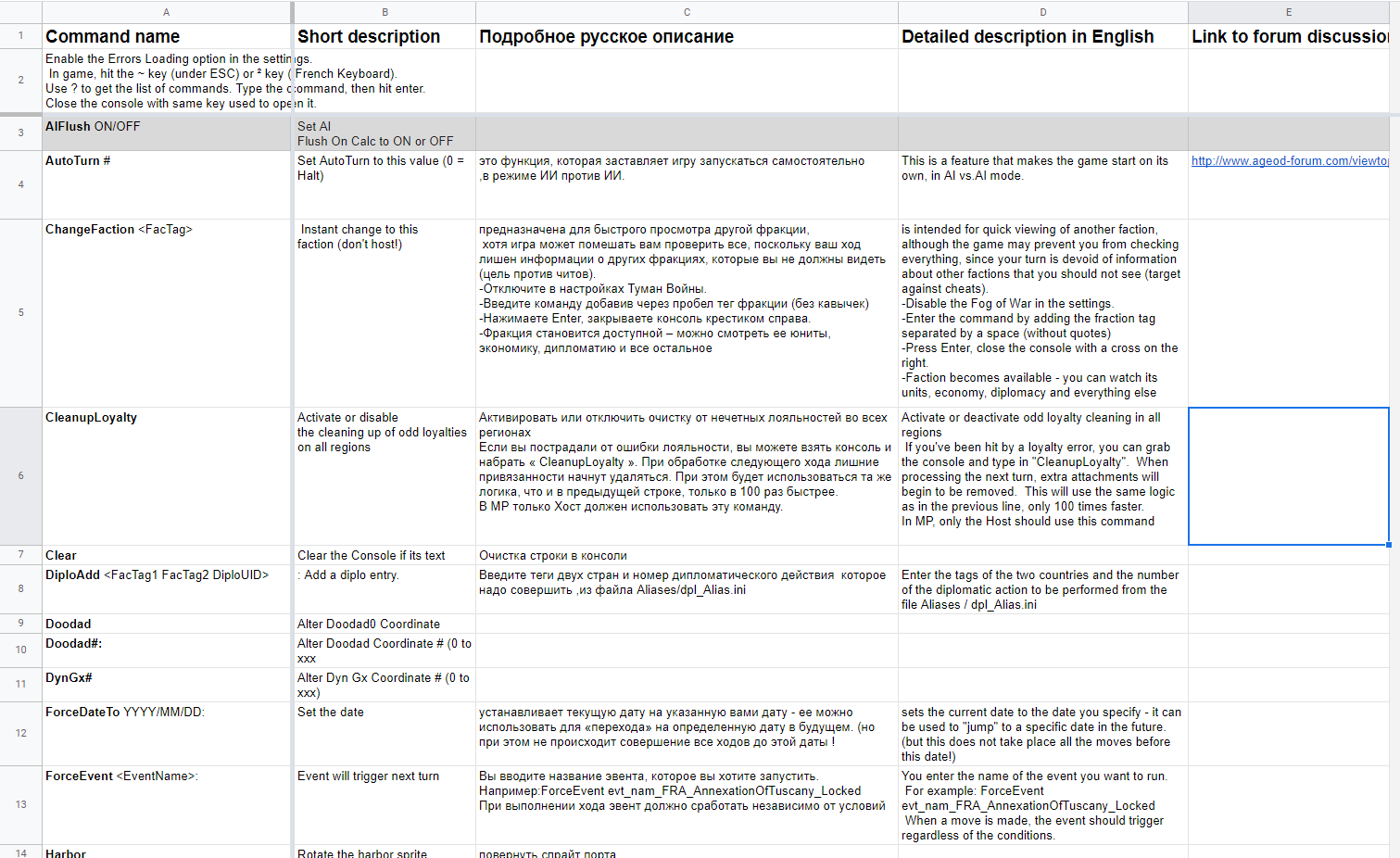Nikel wrote:Uff, that program is like a pain in the a...

And you don't need to study the whole program. Load the GameData \ Regions folder into Exmap and insert a blank white sheet instead of the map.bmp file.
When you run Exmap you will see a large map showing all regions, but no picture.
Now you need to open a graphics editor (for example paint.net) and an empty map.bmp file in parallel, and checking in Exmap with the region number and their relative position, start putting together the pictures of the regions like a puzzle. At the same time, periodically loading the resulting map.bmp image into the Exmap program and comparing the location of the images of the regions with the contour of their boundaries.
Or find the original ECW map.bmp file. As Pocus found them for some older games.