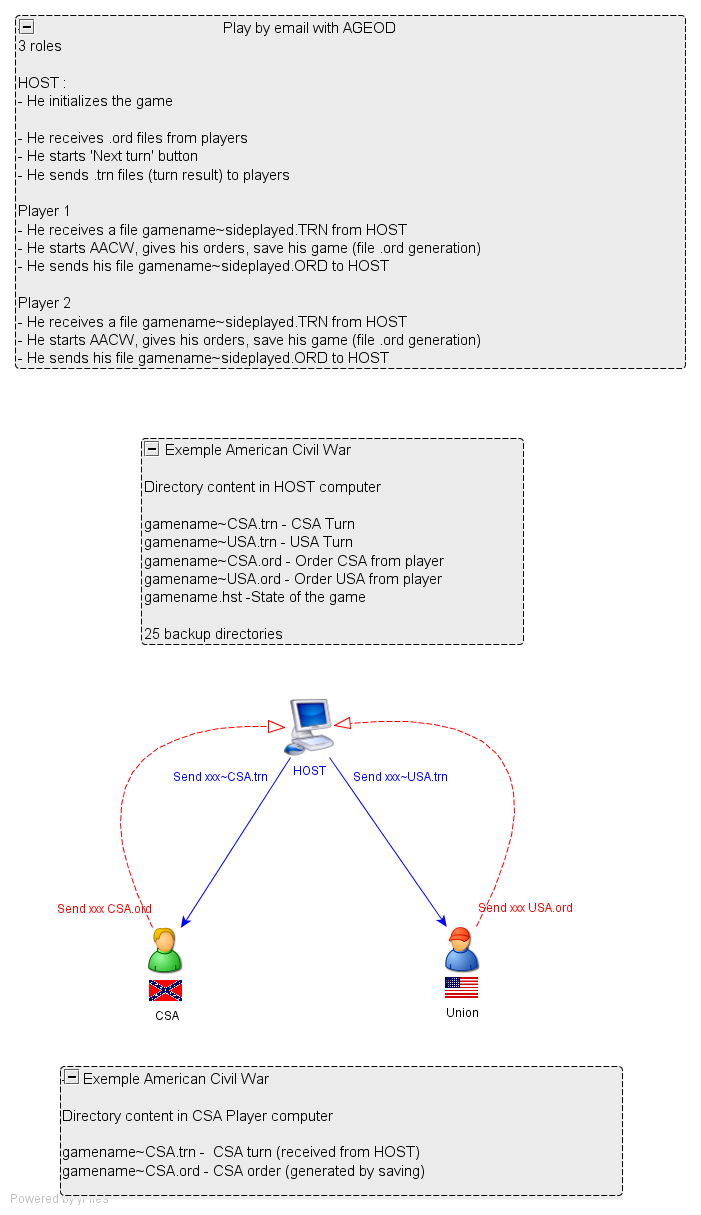-
Tommy Ciampa
- Conscript
- Posts: 13
- Joined: Fri Dec 28, 2007 11:30 pm
Learned that installation of AGEOD was flawed
The problem was an incorrect installation and corrupted game file. Sorry for the time it took up.
-
Tommy Ciampa
- Conscript
- Posts: 13
- Joined: Fri Dec 28, 2007 11:30 pm
Ok..I re-read the PBEM and figured out....see below
The problem was an incorrect installation and corrupted game file. Sorry for the time it took up.
I have this in the manual:
[font="]\[/font]. It is advisable to use subfolders to keep all PBEM games in progress separate. For example, the opponent could save the [font="]TRN[/font] file under the [font="]AACWGame\AACW\Saves\JohnVsJoe[/font] subfolder.
So you receive the TRN file from your host, and put it in
C:\Program Files\AGEod's American Civil War\ACW\Saves\TommyVSfriend\
with TommyVSfriend\ a folder you created for the game. You should have only the TRN received by the host in this folder.
[font="]\[/font]. It is advisable to use subfolders to keep all PBEM games in progress separate. For example, the opponent could save the [font="]TRN[/font] file under the [font="]AACWGame\AACW\Saves\JohnVsJoe[/font] subfolder.
So you receive the TRN file from your host, and put it in
C:\Program Files\AGEod's American Civil War\ACW\Saves\TommyVSfriend\
with TommyVSfriend\ a folder you created for the game. You should have only the TRN received by the host in this folder.

Hofstadter's Law: "It always takes longer than you expect, even when you take into account Hofstadter's law."
-
Tommy Ciampa
- Conscript
- Posts: 13
- Joined: Fri Dec 28, 2007 11:30 pm
Was a corrupted installation of the game
The problem was an incorrect installation and corrupted game file. Sorry for the time it took up.
-
Tommy Ciampa
- Conscript
- Posts: 13
- Joined: Fri Dec 28, 2007 11:30 pm
Problem was a incorrect installation
The problem was an incorrect installation and corrupted game file. Sorry for the time it took up.
The thing to understand is that the files you see in the load game menu can be from any games, so it can be from a game you just created or a game you received from another player.
The best solution would be to go to the saves folder and delete all sub folders, then recreate one of your liking and then add the zip file of your host. Unzip it.
Launch the game, click on Load Game. You should see your file.
Now if you don't see it, then it means the host processed your turn without waiting for your orders, so the file is masked as it is now an AI file. You'd better ask the host to restart and wait for you in this case
The best solution would be to go to the saves folder and delete all sub folders, then recreate one of your liking and then add the zip file of your host. Unzip it.
Launch the game, click on Load Game. You should see your file.
Now if you don't see it, then it means the host processed your turn without waiting for your orders, so the file is masked as it is now an AI file. You'd better ask the host to restart and wait for you in this case


Hofstadter's Law: "It always takes longer than you expect, even when you take into account Hofstadter's law."
In truth, you have to manipulate a bit the folders and some files to play by PBEM. If you are uneasy with such manipulations, it is more difficult to not make a mistake, but there is no reason you don't succeed in the end!
Be sure that the host has not generated a new turn before sending you the TRN. He should wait for your orders file (.ORD)
Be sure that the host has not generated a new turn before sending you the TRN. He should wait for your orders file (.ORD)

Hofstadter's Law: "It always takes longer than you expect, even when you take into account Hofstadter's law."
Pocus wrote:In truth, you have to manipulate a bit the folders and some files to play by PBEM. If you are uneasy with such manipulations, it is more difficult to not make a mistake, but there is no reason you don't succeed in the end!
Be sure that the host has not generated a new turn before sending you the TRN. He should wait for your orders file (.ORD)
I can state that i have not ended turn, i just stated game saved and sent him the CSA TRN file on its own and zipped. and am now awaiting the ORD before i end turn 1, this is correct i believe,
-
Tommy Ciampa
- Conscript
- Posts: 13
- Joined: Fri Dec 28, 2007 11:30 pm
I did all of that...
I did all of that...there is ONLY one subdirectory that I made...that subdirectory has ONLY the unzipped .trn sent my my host. The host emphasized to me that I should NOT end the turn so I presume that he followed his own advice. And I have NOT started any new game against the AI or a tutorial...in fact I deleted all of my previous tutorial files from the SAVES directory before I even made the new subdirectory...so the whole SAVES folder and subdirectly were whistle clean before I downloaded the zip...by the way when you DO start a campaign...what is the "paperclip" for...there always seems to be two files and one has a paperclip?
Also we see there is a new patch...if we both do the new patch...will that queer our campaign or can you patch the game and not affect a battle in progress?
Thanks.
Also we see there is a new patch...if we both do the new patch...will that queer our campaign or can you patch the game and not affect a battle in progress?
Thanks.
Pocus wrote:The thing to understand is that the files you see in the load game menu can be from any games, so it can be from a game you just created or a game you received from another player.
The best solution would be to go to the saves folder and delete all sub folders, then recreate one of your liking and then add the zip file of your host. Unzip it.
Launch the game, click on Load Game. You should see your file.
Now if you don't see it, then it means the host processed your turn without waiting for your orders, so the file is masked as it is now an AI file. You'd better ask the host to restart and wait for you in this case
-
Tommy Ciampa
- Conscript
- Posts: 13
- Joined: Fri Dec 28, 2007 11:30 pm
OK. Now this is REALLY Weird! Have you ACTUALLY TRIED LOADING A PBEM GAME?
Philippe? Have you actually saved a PBEM game into a subfolder AND THEN CHECKED THE LOAD GAME menu option? I completely cleared the "saves" folder and the subfolder under it that I created. Then I re-downloaded the host .trn file...I went to the explorer and checked the folder...there was ONE .trn file in the subfolder that I called 1863 campaign 0 THEN I went to the game, hit the LOAD GAME button and TWO, TWO i SAY 2 IDENTICAL GAME FILES CAME UP both of them with the same time and date and either of them will take you into the campaign...when I go to the "RESUME GAME" BUTTON I am taken directly to the campaign which must be the correct one because it is the ONLY saved game in the saves/campaign 0 folder....so this is why I am asking you if you have actually creasted a PBEM file, saved it and then tried to view what comes up on the LOAD GAME menu...I am not being a smart ass...I am wondering if something in one of the patches changed whatever you used to understand of what one sees there. If I can do a screen image of that double file I will send it along to you.
Pocus wrote:In truth, you have to manipulate a bit the folders and some files to play by PBEM. If you are uneasy with such manipulations, it is more difficult to not make a mistake, but there is no reason you don't succeed in the end!
Be sure that the host has not generated a new turn before sending you the TRN. He should wait for your orders file (.ORD)
The only reason I can see which would lead to seeing twice the file, is that the game can now read either a turn file within a ZIP and an uncompressed turn. So this would mean that you left the ZIP file in the same directory ( = folder) that your TRN file.
Also you don't have to name the folder 1863campaign0, the name of the directory can be what you want.
Sidenote, the host can also rename a game under progress to the name he likes, to be more understandable, like 63pbem for example.
The paperclip means you saved a turn (your orders) but they are not yet processed.
For example if you create a game, do some move and save your turn (without ending it), then go back to the main menu, you will see one file with a clip and one without. The one with the clip is your turn with some orders, the one without is the untouched one, which will be taken by the AI if nobody makes orders for it.
Also you don't have to name the folder 1863campaign0, the name of the directory can be what you want.
Sidenote, the host can also rename a game under progress to the name he likes, to be more understandable, like 63pbem for example.
The paperclip means you saved a turn (your orders) but they are not yet processed.
For example if you create a game, do some move and save your turn (without ending it), then go back to the main menu, you will see one file with a clip and one without. The one with the clip is your turn with some orders, the one without is the untouched one, which will be taken by the AI if nobody makes orders for it.

Hofstadter's Law: "It always takes longer than you expect, even when you take into account Hofstadter's law."
-
Tommy Ciampa
- Conscript
- Posts: 13
- Joined: Fri Dec 28, 2007 11:30 pm
No the ZIP is NOT in the folder...as I said there is only the .trn
No that is not it...I never save the ZIP into the game folder no matter what game I am playing via email. I ALWAYS "EXTRACT" THE ZIP INTO THE game folder. As I stated several back, there is nothing in the game folder but the unzipped .trn file.
The information about renaming a file is useful as well as the paperclip business.
However, I want to be sure I understand "renaming"...as I read the manual one should ONLY CHANGE THE EXISTING NAME OF A FILE by using the in-game function...meaning choosing to rename the file from the AGEOD "save game function option" to save under a new name and NOT by using the Windows Explorer to change the file name. And further that it IS OK though, to MAKE A SPECIALLY NAMED FOLDER...right? That business about "it is advisable to use sub-folders. Obviously one can only make sub-folders using the Windows file managemnt function...the ONLY SUB-FOLDER made by the game is the sub-folder made for ANY CAMPAIGN YOU START from the START GAME option whether it is a pbem game OR a game against the AI.
I have adhered to all of these provisions and so has the host...the folder is empty of anything except the .trn file and yet there are two files showing in the LOAD GAME menu option...I will send you a screen shot of that in an email. There has to be another explanation....
I despair about all this work and confusion I am making for you and I....does no one else play by PBEM? Has no one else seen any of these phenomena like two files in the LOAD when only one is in the folder?
Thanks.
The information about renaming a file is useful as well as the paperclip business.
However, I want to be sure I understand "renaming"...as I read the manual one should ONLY CHANGE THE EXISTING NAME OF A FILE by using the in-game function...meaning choosing to rename the file from the AGEOD "save game function option" to save under a new name and NOT by using the Windows Explorer to change the file name. And further that it IS OK though, to MAKE A SPECIALLY NAMED FOLDER...right? That business about "it is advisable to use sub-folders. Obviously one can only make sub-folders using the Windows file managemnt function...the ONLY SUB-FOLDER made by the game is the sub-folder made for ANY CAMPAIGN YOU START from the START GAME option whether it is a pbem game OR a game against the AI.
I have adhered to all of these provisions and so has the host...the folder is empty of anything except the .trn file and yet there are two files showing in the LOAD GAME menu option...I will send you a screen shot of that in an email. There has to be another explanation....
I despair about all this work and confusion I am making for you and I....does no one else play by PBEM? Has no one else seen any of these phenomena like two files in the LOAD when only one is in the folder?
Thanks.
Pocus wrote:The only reason I can see which would lead to seeing twice the file, is that the game can now read either a turn file within a ZIP and an uncompressed turn. So this would mean that you left the ZIP file in the same directory ( = folder) that your TRN file.
Also you don't have to name the folder 1863campaign0, the name of the directory can be what you want.
Sidenote, the host can also rename a game under progress to the name he likes, to be more understandable, like 63pbem for example.
The paperclip means you saved a turn (your orders) but they are not yet processed.
For example if you create a game, do some move and save your turn (without ending it), then go back to the main menu, you will see one file with a clip and one without. The one with the clip is your turn with some orders, the one without is the untouched one, which will be taken by the AI if nobody makes orders for it.
I'm annoyed by the inconvenience it makes to you, but I hope we will find the logical explaination.
I answered your mail.
Many others player are PBEM'ing, but this is the first time I see the duplicated file problem.
I answered your mail.
Many others player are PBEM'ing, but this is the first time I see the duplicated file problem.

Hofstadter's Law: "It always takes longer than you expect, even when you take into account Hofstadter's law."
-
AndrewKurtz
- Posts: 1167
- Joined: Tue Jan 30, 2007 2:49 am
- Location: Greenville, SC
Tommy Ciampa wrote:I despair about all this work and confusion I am making for you and I....does no one else play by PBEM? Has no one else seen any of these phenomena like two files in the LOAD when only one is in the folder?
Thanks.
I can tell you there are a lot of us playing PBEM with no issues. I've never seen the problems you're experiencing or I'd jump in to help. But I wil try to encourage you to stick with it. Once you get to try it, it really is simple and the game experience is amazing.
-
Tommy Ciampa
- Conscript
- Posts: 13
- Joined: Fri Dec 28, 2007 11:30 pm
Thanks, but I guess I would have to say you have been lucky...I am doing EXACTLY WHAT THE MANUAL says and it doesn't work...my host opponent and I are both running the same version, 1.08a, we downloaded into the sub-folder of the name created by the game saves function, and went to the LOAD GAME MENU selection...want to see the screen shots?
Frankly I will take your word for it that this is a great game...mine might end up on eBay...wanna buy an extra copy?
Frankly I will take your word for it that this is a great game...mine might end up on eBay...wanna buy an extra copy?
I've never hosted a game, but I'll give it a shot.
Host starts a game. Then exits. Open up the save folder, and sees the game just launched. (april1861 for example) Rename that folder to whatever. Open folder, see two trn files. Zip up and send the file that your opponent is playing.
This is the part I know. This is how I do it. I d/l the zip in a folder I call New. I unzip it into another folder named after the opponent. let's call him A. (These folders I created from within the Saves folder with the right click option. The only folders in the save folder are the one I put all the pbem d/ls on, and one for each adversary.)
Start and load the game, and the file is right there. If it isn't, the odds are that it is a problem on the host's end.
After I'm done. I save it using the button in the upper right corner. Then I exit to the menu and shut the game off.
It's a little shakey at first, but after a few turns it becomes second nature.
I'm sure someone can explain it better than I.
It's easier if the file is renamed. You can do it after you unzip it into the folder. (Do it from within the folder.
Host starts a game. Then exits. Open up the save folder, and sees the game just launched. (april1861 for example) Rename that folder to whatever. Open folder, see two trn files. Zip up and send the file that your opponent is playing.
This is the part I know. This is how I do it. I d/l the zip in a folder I call New. I unzip it into another folder named after the opponent. let's call him A. (These folders I created from within the Saves folder with the right click option. The only folders in the save folder are the one I put all the pbem d/ls on, and one for each adversary.)
Start and load the game, and the file is right there. If it isn't, the odds are that it is a problem on the host's end.
After I'm done. I save it using the button in the upper right corner. Then I exit to the menu and shut the game off.
It's a little shakey at first, but after a few turns it becomes second nature.
I'm sure someone can explain it better than I.
It's easier if the file is renamed. You can do it after you unzip it into the folder. (Do it from within the folder.
-
AndrewKurtz
- Posts: 1167
- Joined: Tue Jan 30, 2007 2:49 am
- Location: Greenville, SC
Thomas, I'm proposing you to restart fresh: I have send you a new game I hosted for you and your friend, with additional instructions.
As I said in another mail, the fact that you see that your game is at turn 2 is very weird. What I can't explain though is why you have a duplicate entry. First time I see that, promised
As I said in another mail, the fact that you see that your game is at turn 2 is very weird. What I can't explain though is why you have a duplicate entry. First time I see that, promised


Hofstadter's Law: "It always takes longer than you expect, even when you take into account Hofstadter's law."
-
Tommy Ciampa
- Conscript
- Posts: 13
- Joined: Fri Dec 28, 2007 11:30 pm
Thanks to all and especially Pocus..it was all my fault...we were doing PBEM correctly...but somehow my game installation had a couple of directories in the wrong place...most likely from unzipping a patch to the wrong folder....is my face red...Pocus saw the error when I sent a screenshot of my file structure for the game...cleaned out the SAVES, installed a new sub-directory, unzipped the correct game file to the SAVES and it all comes up find now...thanks for all suffering through my messages..it was pretty frustrating when everyone else was saying they have had no problem.
Tom
Tom
-
Tommy Ciampa
- Conscript
- Posts: 13
- Joined: Fri Dec 28, 2007 11:30 pm
Return to “AACW Technical support / Aide technique”
Who is online
Users browsing this forum: No registered users and 6 guests